示范界面:PHOTOBUCKET.COM
登陆后,在首页那里按下"Upload Images and Videos"以开始上传:

Windows Explorer的窗口会弹出,请选择所要上载的图片:
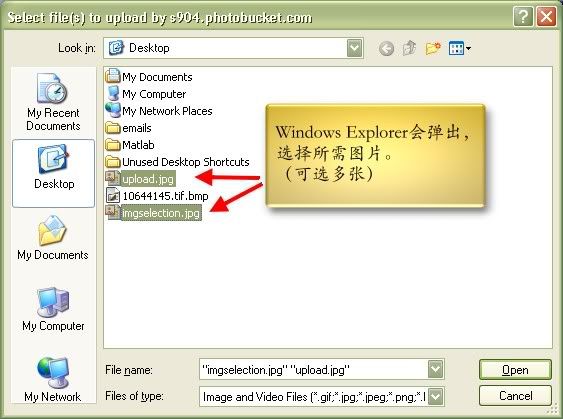
选好后,按Open;上载开始,你会看到以下的界面:

上载成功后,你会被带到接下来的界面:
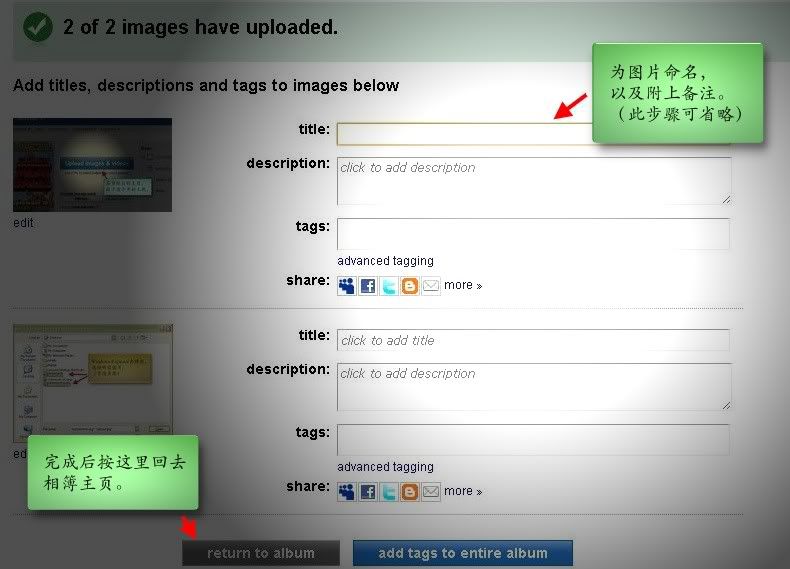
你可以为图片命名或加入备注,完成后,按“Return to album"回到相簿主页。
在相簿主页,你会看到你上载成功的图片以小图显示。以鼠标指向你要贴在帖子的图,连接列表会弹出,如下图:
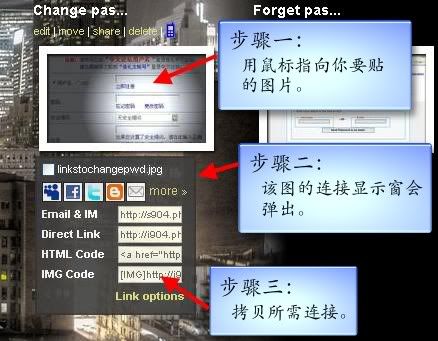
点击所要的连接然后进行拷贝(右按鼠标,选Copy)。上图列出图片应用时的各种不同的代码
- Direct Link = 设置头像的连接
- Email and IM = email或MSN时用的
- HTML code = 网页设计的连接代码
- IMG code = 论坛帖子贴图用的代码(有些论坛不支援IMG的代码)
如果还是不明白,可以看这里
http://cforum3.cari.com.my/viewthread.php?tid=519355
http://cforum2.cari.com.my/viewthread.php?tid=1909531&extra=page%3D1





